Coming just weeks after iOS 9 was unveiled at Apple’s Worldwide Developers Conference (also known as WWDC), iOS 8.4 has just officially been released to the masses. With this update comes the official Apple Music service, as well as many of the other new features that are now available in this update. This update came two hours early ahead of the usual release time that Apple have normally stuck to since the first ever iPhone, iPod touch and iPad were released.
Also, the Music app has officially been redesigned and includes new features, such as Recently Added, which is seen most commonly in iTunes. As well as that, the music player has finally got a mini player as you would most commonly see in iTunes as well, and to top it all off, Up Next and other further features in the Music app have finally been added.
Upon opening the Music application, you’ll be greeted with the Apple Music logo and background, with two options that will come up, giving you the chance to choose whether you want to start your 3-month free trial with Apple Music today, or if you don’t, you get the chance to just go to your music library.
Here is the full changelog for iOS 8.4, covering the features that are new to the software, as well as the music application’s icon being given a redesign, ready for the iOS 9 update coming in the Autumn:
This update introduces Apple Music — a revolutionary music service, 24/7 global radio, and a way for fans to connect with their favourite artists — all included in the redesigned Music app. iOS 8.4 also includes improvements for iBooks and bug fixes.
Apple Music
- Become an Apple Music member to play from millions of songs in the Apple Music catalogue, or keep them offline for playback later.
- For You: Members can see playlist and album recommendations, hand-picked by music experts.
- New: Members can find the latest, greatest new music available — direct from our editors.
- Radio: Tune in to music, interviews and exclusive radio shows on Beats 1, play radio stations created by our editors, or create your own from any artist or song.
- Connect: See shared thoughts, photos, music and videos from artists you follow, then join the conversation.
- My Music: Play from all your iTunes purchases, songs from Apple Music, and playlists in one place.
- Completely redesigned music player that includes new features such as Recently Added, Mini Player, Up Next and more.
- iTunes Store: Still the best place to buy your favourite music — one song or album at a time
- Availability and features may vary by country.
iBooks improvements and fixes
- Browse, listen and download audiobooks from inside iBooks.
- Enjoy the all-new Now Playing feature, designed specifically for audiobooks.
- Books that are Made for iBooks now work on iPhone in addition to iPad.
- Find and pre-order books in a series straight from your library.
- Improves accessibility of widgets, glossary and navigation in books made with iBooks Author.
- New default Chinese font.
- New setting to turn off Auto-Night theme in your library.
- Resolves an issue that may have prevented Hide Purchases from working.
- Resolves an issue that may have prevented downloading books from iCloud.
Other improvements and bug fixes
- Fixes an issue where receiving a specific series of Unicode characters causes device to reboot.
- Fixes an issue that prevented GPS accessories from providing location data.
- Fixes an issue where deleted Apple Watch apps could re-install.
For information on the security content of this update, please visit this website:
http://support.apple.com/en-gb/HT1222
After an extremely long wait, iTunes Radio has officially arrived in the United Kingdom, and can now be found next to the playlist icon. Also, Beats 1 and many other various radio stations are now available within the Music app. Apple Music Connect is also a welcome of open arms, meaning that after some time, you can now follow your favourite musicians, either through tapping on the “Follow” button, or by tapping on the “Automatically Follow Artists” button when you add the music from your iTunes Library to your iPhone, iPod touch or iPad device.
At last, after a long wait, landscape mode for music videos has officially returned to the Music app, a commonly used feature that was in iOS 6.
The Music application has had a major design overhaul and has also been more of a focus for Apple, considering that the Apple Music service has just officially been launched today.
Below are the screenshots that show iOS 8.4, and the redesigned Music application all in action (including iTunes Radio UK & Beats 1 Radio).
I have checked in the Music app, and it’s a luck of the draw, if you feel that you don’t want to subscribe to Apple Music, there is an option to say no, as Apple have put an option below the “Start 3 Month Free Trial” button, saying “Go to My Music”. This is a wise move from Apple, as this means that you don’t have to worry about it, you can still use the Music app for free, and making purchases in the iTunes Store and the App Store, including the desktop version of the iTunes Store mean that you can still use iTunes and the Music app for free without having to pay, unless you’ve already started the 3-month free trial with Apple Music today.
If you haven’t already, please make sure to go ahead and upgrade your iPhone, iPod touch (5th Generation) or iPad to the latest software. This iOS update is much better now and is worth the upgrade. It is also the most stable software update that Apple have released before the final version of iOS 9 arrives in the Autumn.
To update your iOS Device, go to the Settings app, then to General, and then to Software Update, where the update will be available to download and install.
Until then, enjoy the update!!!
Alex Smithson
© Apple 2015
© iOS Logo Copyright of Apple.
© Any of the logos, including the screenshots that have references of musicians and their album artwork, that’s including the changelog that was used in this article are all courtesy of Apple. No Copyright Infringement Intended.































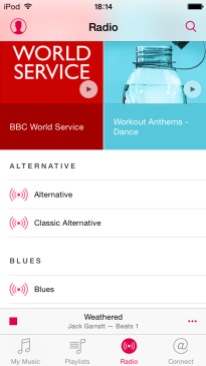




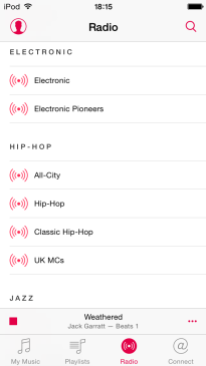









































One comment